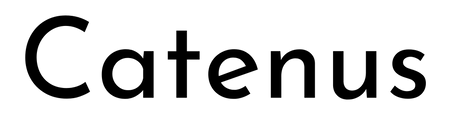In the world of computing, it seems like nothing ever stays the same. In the course of a decade, generations of hardware and even entire protocols can come and go. And while change is slower than it was in the past, a ten-year-old computer is still woefully obsolete. In this constantly-shifting landscape, it’s comforting to know that server racks have been around for decades. Why is it that server racks, of all things, have stood the test of time?
Simply put, they’re relatively unaffected by advances in computing technology. Think about the design of a bare rack. It’s a blank canvas where you can build any system or network you want. By its very nature, a server rack is designed for you to be constantly replacing and upgrading hardware. Hardware manufacturers, on the other hand, have an incentive to make their products rack-mountable. There’s no reason to reinvent the wheel and build a whole new standard. So here we are, with 19 or 23-inch server racks and 1U or 2U hardware.
Another advantage of server racks is that they can help you manage your cables. Imagine a bunch of variously-sized and shaped components stacked in a case in a Tetris-like pattern. It’s easy to see how the wiring could turn into a rats’ nest. By stacking all of your hardware neatly, a server rack makes it easy to run straight, clean connections. That said, you can still end up with a lot of hanging, drooping, or crossed wires. If you want a really well-organized rack, a cable management system is practically a requirement.
Today, we’ll be reviewing three of the best server rack cable management systems available. To begin with, we’ll examine the StarTech.com 2x2in Server Rack Cable Management Finger Duct. This is a modular management system that works for walls and furniture as well as for server racks. Next, we’ll look at the iFJF 19 Inch Server Rack Wire Management System. This is a 19-inch metal horizontal system for standard server racks. Finally, we’ll review the Raising Electronics Horizontal Cable Management Unit. This is similar to the iFJF, but plastic, with hinged toppers instead of a snap-on design. Let’s take a closer look at each system, and see how they stack up!

Why is Good Cable Management so Important?
So, other than making your server rack look nice, why is good cable management so important? There are actually a number of reasons. Some are more hardware-related, while others are related to human factors. Here’s a quick rundown of why it’s smart to keep your cables well-organized.
To begin with, let’s look at basic performance. Most people are vaguely aware that cables can interfere with each-other. If you’ve ever installed a speaker system, for example, you know how important it is to properly isolate your wires. But the greatest potential for interference comes when you mix power and data cables. The reason is that data cables themselves are low-voltage. In most cases, they don’t produce enough of an electromagnetic field to create interference. Power cables, on the other hand, can create a lot of noise in your data. With a good cable management system, you can keep your power and data cables completely separate.
Another hardware-related reason to organize your cables is to maximize your cooling efficiency. By keeping the cables well organized, you create more space for air flow around your equipment. This keeps your energy bills lower, and helps prevent your servers from aging prematurely. Along the same lines, well-organized cables are easier to access, which makes it easier to make changes. This helps with scalability, as well as making it easy to make upgrades.
On the human side of the equation, well-organized cables reduce the risk of everyday human error. It’s not hard to understand why. If you’re presented with a nightmarish tangle of cables, it’s tough to tell what’s what. At the very least, you have to waste a lot of time tracing wires. At worst, you get your wires crossed, and waste even more time diagnosing the issue. With well-organized cables, this is much less of an issue. You know which bundles are running to where, so tracing any given wire is a piece of cake.

Server Rack Cable Management Basics
We’ve talked about why cable management is important. But how do you get started? The first step is to have a plan. Before you even begin, look at where the cables enter and leave your equipment. For example, does power come from the floor or the ceiling? Now, plan separate routes for your data and power cables. If you have both fiber and copper data cable, you should also isolate both types of data.
During the process, you’ll inevitably need to unplug some cables. This makes it easy to lose track of what’s what, which can cause you to make errors. Avoid this by labeling your cables in advance. A label maker is very useful here, since you may need to make a whole lot of labels as quickly as possible.
Now, route your cables. It might be tempting to zip tie them as you go along, but don’t. First, route them loosely, to make sure you don’t need any more slack. You’ll also want to make sure they’re not pressed hard against a sharp edge, or routed through a hot area. This might mean reworking your plans as you go along, so keep the cables loose for now. Once everything’s in place and you’re happy with your routing, go back through and zip tie bundles of cables together where appropriate. This will keep different bundles from mixing together, and makes it easier to trace wires later.
Whether or not you make a network diagram is up to you. Strictly from a best practices standpoint, you should always document all of your wiring. That said, in the real world, this can be easier said than done. Use your own judgement, but remember, this equipment may remain untouched for a long time. If you have to come back two years later and upgrade something, are you really going to remember the wiring?
In terms of cable managers themselves, there are two broad categories: horizontal and vertical. Horizontal cable managers are designed to sit between individual units in the racking. They collect wires from the top and bottom, and route them cleanly to the edge of the racking. Depending on the type and number of wiring, you may want either a 1U or a 2U design. Finger ducts are also highly desirable, since they make the inside of the managers easier to access.
Vertical cable managers are positioned on the vertical supports of your server rack. They’re designed to keep the bulk of your cables out of the way for vertical runs, providing maximum airflow. In an ideal system, a cable comes out the back of one device and into a horizontal cable manager. At the side of the rack, it enters a vertical cable manager. There, it runs up or down to the level of the second device. It will then go through a second horizontal manager until it reaches the correct port.
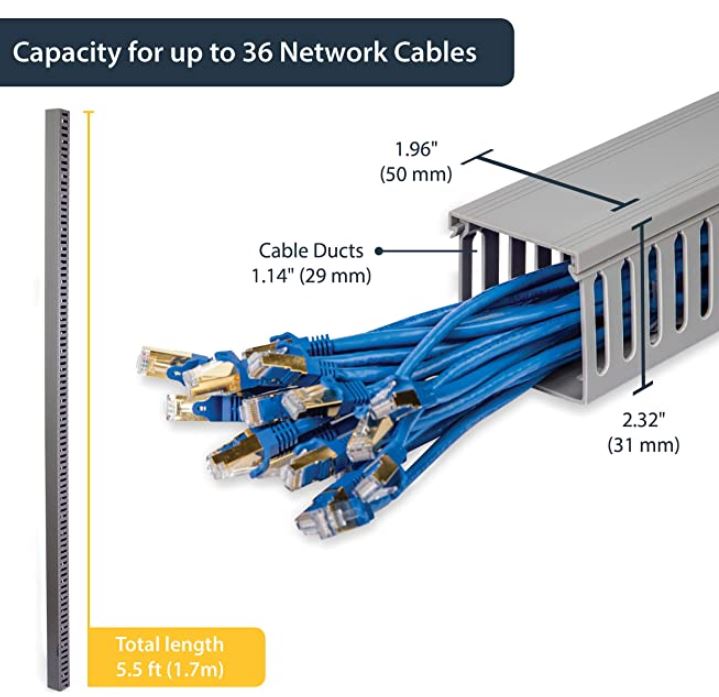
StarTech.com 2x2in Server Rack Cable Management Finger Duct
StarTech.com is known for a variety of computer accessories. From PCIe cards to computer tool kits, they service both commercial and individual customers. The StarTech.com 2x2in Server Rack Cable Management Finger Duct is a grey PVC system that’s highly versatile. Each section is 5.6 feet long, and has a 2-inch square profile. The PVC material can be cut to length easily with a hacksaw, so it can be used in any length of run. You could cut it with a wood saw if you wanted to, but you’d need to sandpaper the edges smooth.

In addition to the standard size, this management system can also be ordered in two other sizes. First, there’s a low-profile 2×1-inch variant, which can be useful when clearance is an issue. Second, there’s an oversized 3×3-inch variant which is better-suited for large vertical runs. Yes, this system can be used both vertically and horizontally. Sections can even be joined together to form tees, so you can build a system with zero exposed cable.
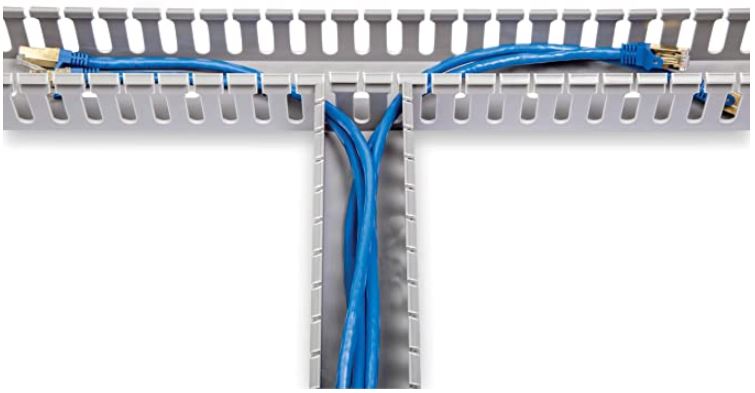
Each section comes with a snap lid, which makes it easy to get inside and adjust the cables. That’s if you didn’t already get plenty of access via the finger ducts. It’s designed with regularly-spaced holes, so it’s easy to screw into place. In addition, because of it’s design, the StarTech.com system isn’t just for server racks. You can also use it to organize cables for TVs, game systems, and home computers. Finally, it’s covered by a two-year manufacturer’s warranty, so you don’t have to worry about any defects.

iFJF 19 Inch Server Rack Wire Management System
The iFJF 19 Inch Server Rack Wire Management System is engineered for horizontal use. At 19 inches in length, each section will fit perfectly in any standard rack mount. It’s designed to screw into a standard 1U slot, so it can be easily positioned between devices in a rack. Mounting hardware is included in the kit, and you can order a multi-pack of up to 20 for larger jobs.

The black metal design is very durable, but we were worried at first that it might create sharp edges. This is not the case. All of the edges are rounded, so they won’t dig into your cables and cause damage.

The overall dimensions are 2.8 inches deep and 1.75 inches high, providing more than enough space. Like the StarTech.com system, these channels have removable, snap-on lids. They also sport wide finger ducts, which makes it largely unnecessary to open them.

Raising Electronics Horizontal Cable Management Unit
Raising Electronics is a manufacturer that specializes in rack-mounted hardware and accessories. Not long ago, we reviewed their 1U Rack Mount Sliding Keyboard Tray, and it impressed us with its strength. Their Raising Electronics Horizontal Cable Management Unit, meanwhile, impressed us with its capacity.

The standard 1U version was nothing to write home about. But the 2U variant allows you to run multiple fat cables on horizontal runs. You probably won’t need it for fiber or Ethernet. But for placement near a surge protector or uninterruptable power supply, it makes sense.

Both the 1U and 2U variants are designed to fit standard 19-inch racks, and both are molded from black plastic. This plastic is fairly thick, and seems tough enough to take a bit of abuse. Each unit has 12 separate finger ducts, allowing for plenty of access. If that’s not enough, the lid is also hinged. This makes it easier to open and close when compared to a snap-on design. Mounting screws are included, so you should be ready to install on any modern rack.
Final Verdict
So, where does this leave us? To begin with, when it comes to vertical cable management, the answer is clear. The StarTech.com 2x2in Server Rack Cable Management Finger Duct is the best of the bunch. If you order the 3×3-inch variant, you can potentially route very large bundles without a lot of hassle. The StarTech.com system is also the most versatile. Because it can be cut and spliced, it can be used for applications other than server racks. All in all, it’s a great system, if not quite as rugged as our other options.
The iFJF 19 Inch Server Rack Wire Management System, meanwhile, takes the crown when it comes to durability. Being constructed entirely from metal, it can take beatings our other options can’t. It’s also well-engineered, with rounded edges that won’t damage your cables. If you want a horizontal management system that will outlive the rest of your rack, pick this one.
The Raising Electronics Horizontal Cable Management Unit is a great choice if you need large capacity. The 2U version provides plenty of space for running multiple power cables. Even on the 1U variant, you can take advantage of the hinged lid, making it easier to work.
The post Guide to the Best Server Rack Cable Management System appeared first on Nerd Techy.